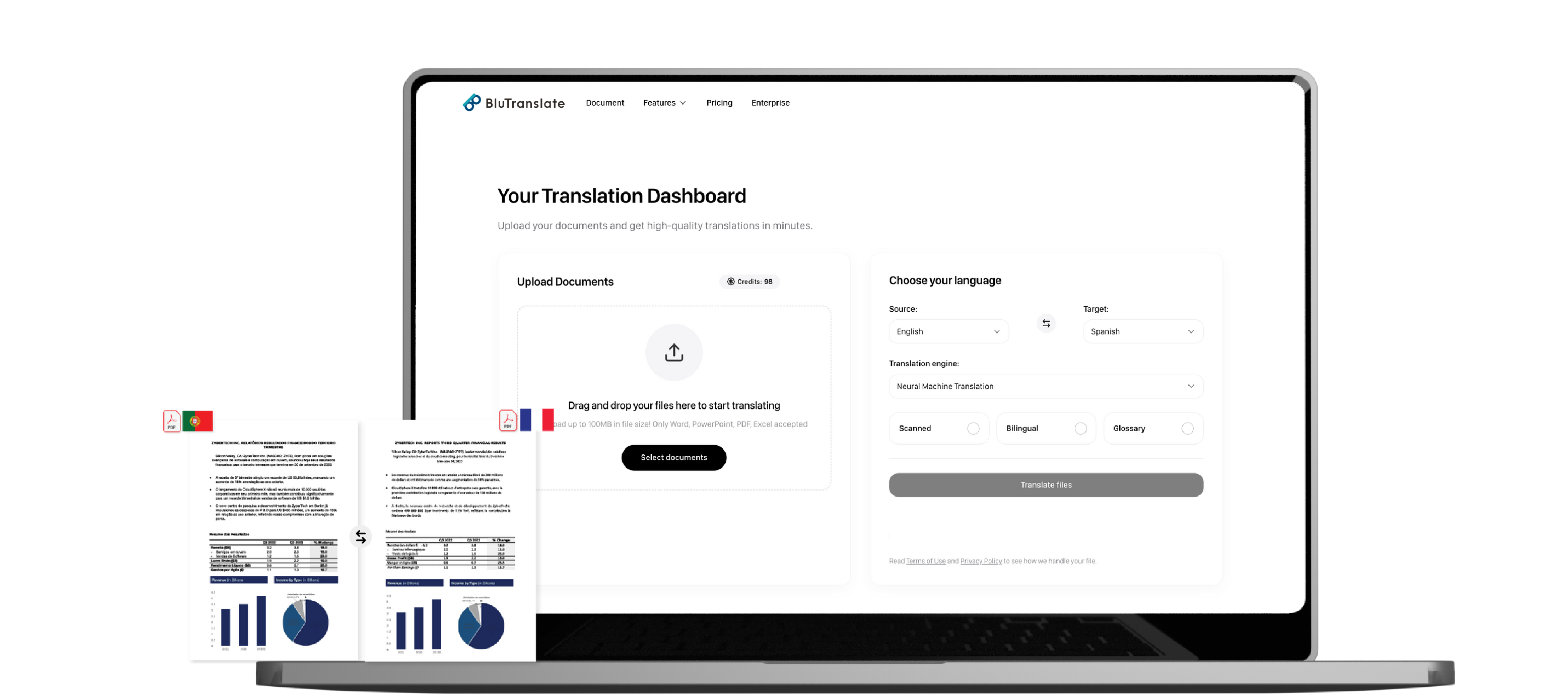Translate Your Excel File Free, Formatting Intact
Don't let broken formulas risk your business. Bluente lets you translate any Excel file free while preserving its formatting, tables, and data structure.
Need certified translation for official submissions?
Trusted by employees of

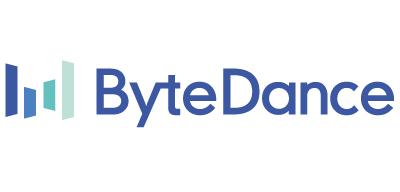
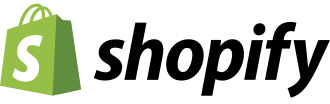
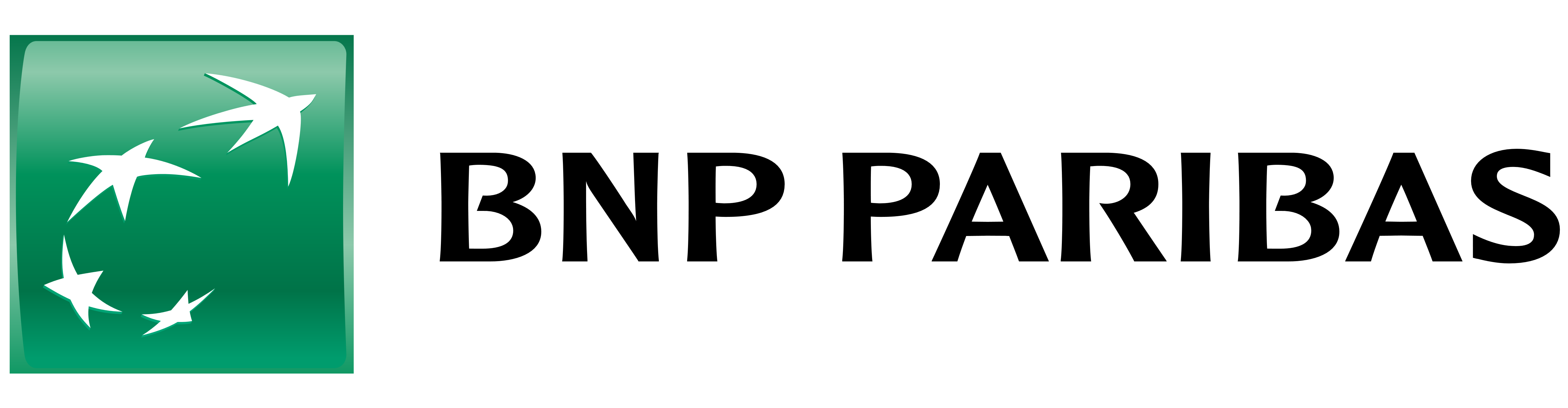
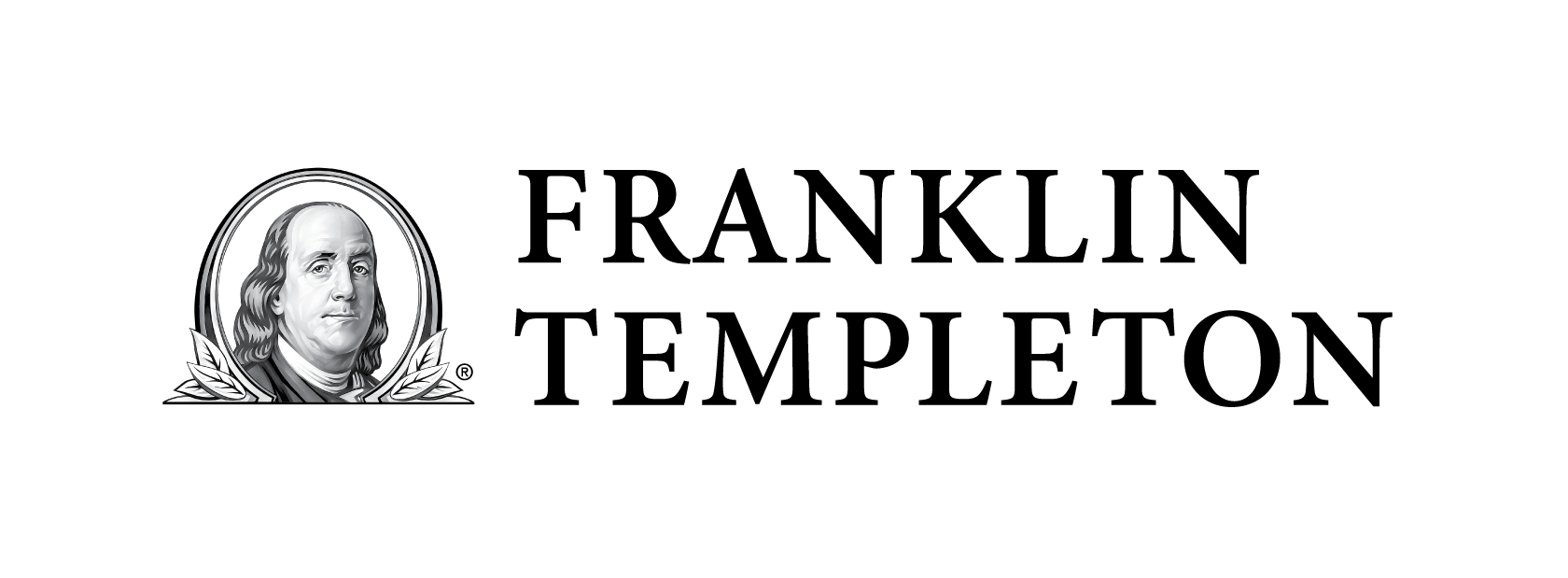

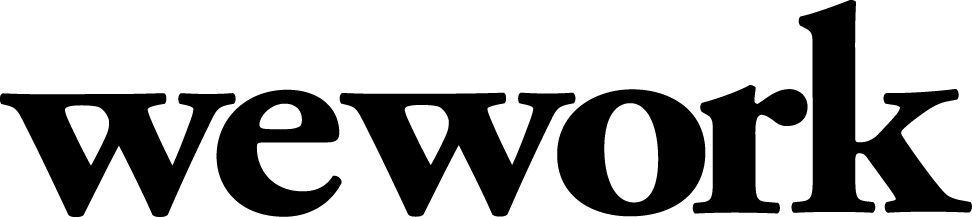


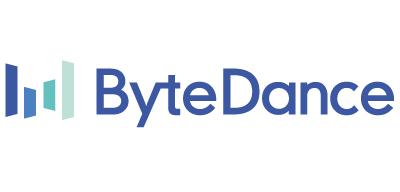
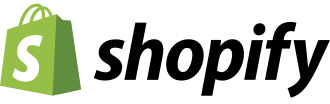
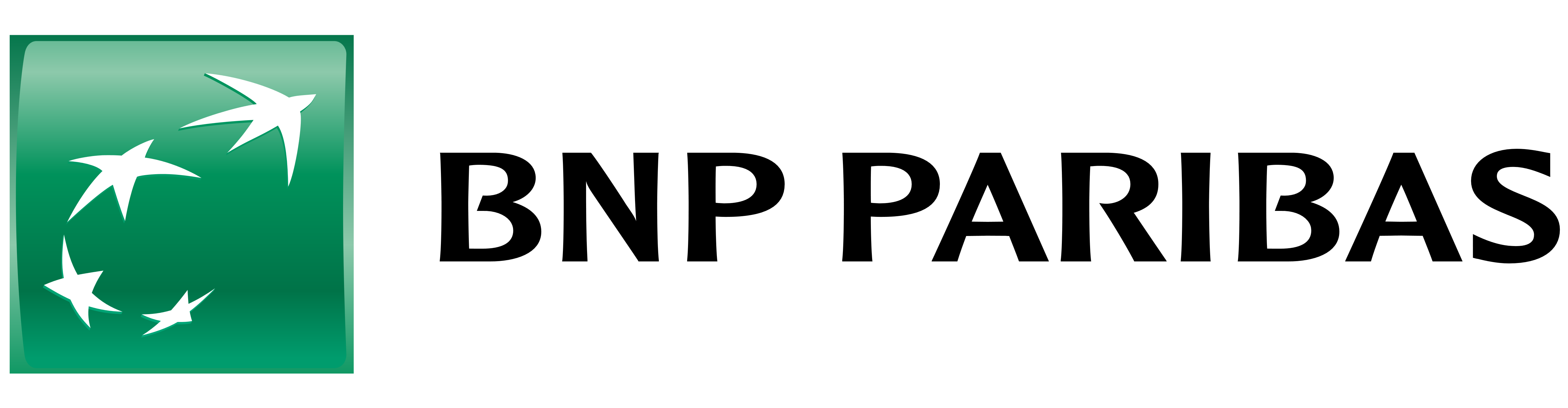
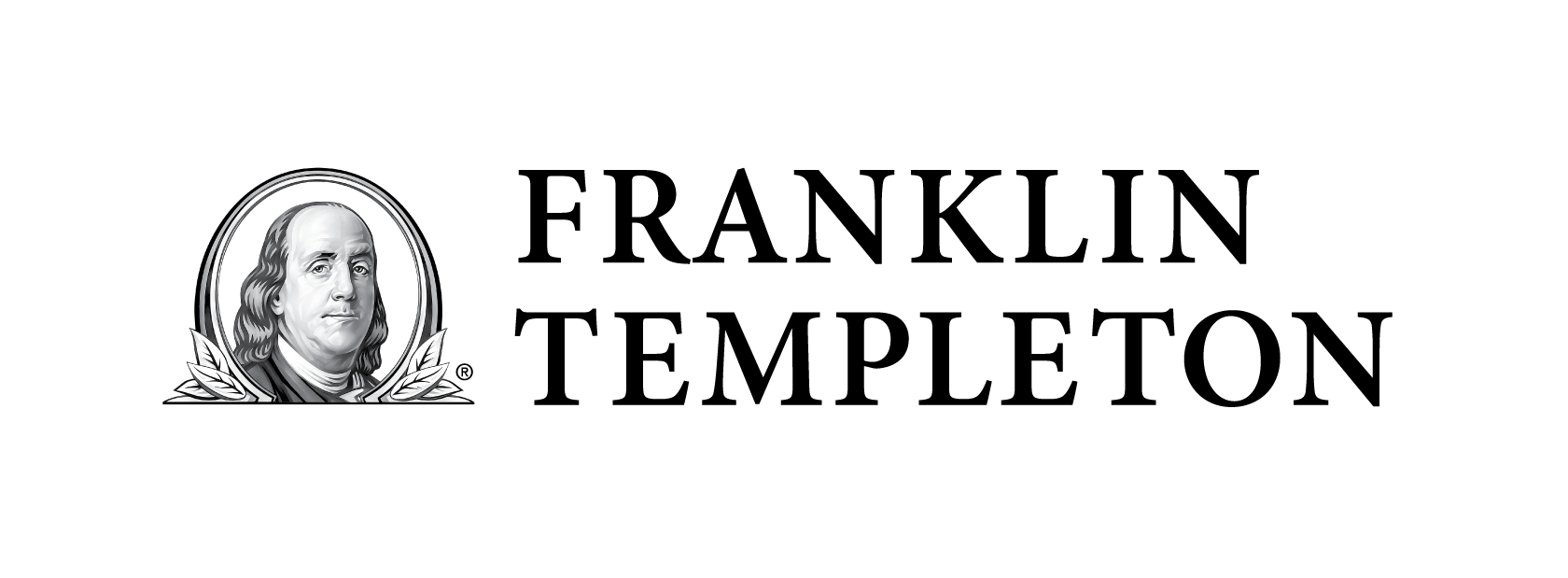

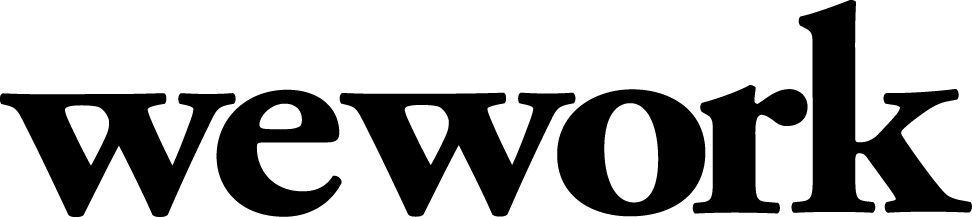

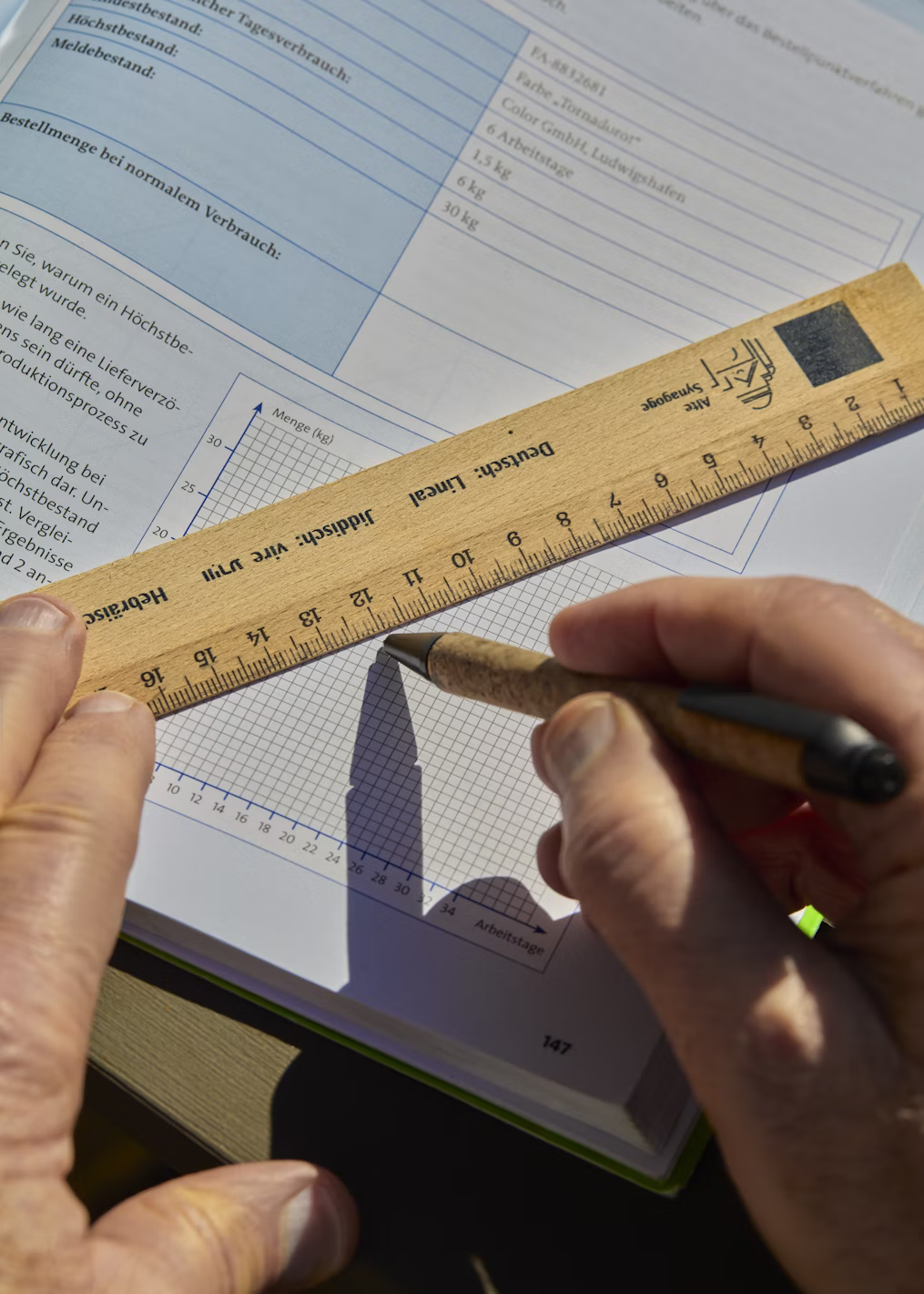
Keep Excel Formatting Intact While Translating
Translating Excel files often leads to broken formulas, misaligned data, and hours of manual reformatting. This is especially frustrating when working with time-sensitive financial data or collaborative international projects.
Bluente solves this challenge by preserving the exact layout and functionality of your Excel files during translation. Our AI-powered platform maintains all tables, charts, formulas, and data structures across 120+ languages.
Unlike generic translators that break your spreadsheet's formatting, Bluente's format-perfect translation technology ensures your Excel files remain fully functional after translation. This means you can immediately analyze data, share with international teams, and integrate into your workflows without any cleanup.
Our secure platform processes your files quickly with enterprise-grade encryption, making it ideal for professionals who need reliable Excel translations without compromising data integrity or confidentiality.
What's included in our instant document translation?
Bluente gives you fast, secure, and scalable access to high-quality translations across 120+ languages for your documents.
Our advanced terminology recognition and layout preservation deliver exceptional accuracy, trusted by legal and finance professionals who require precision.
Instant Document Translation
Fast, reliable document translation for seamless workflows.
- 120+ languages
Comprehensive language coverage for global reach
- Multi-format support: PDF, DOCX, PPTX, XLSX, images
Translate all your document types
- Layout-aware engine
Preserves tables, charts, footnotes, numbering, and styles
- Advanced OCR for scanned documents
Convert non-selectable text into editable, searchable content
- Bilingual and review-ready outputs
Side-by-side originals/translations with tracked changes
- Enterprise-grade security
End-to-end encryption and automatic file deletion
- Fast, scalable processing
Large files and batches processed within minutes
- Format-perfect translation
Original layout, styling, and structure maintained
How it works
Our streamlined process delivers fast, accurate, and format-perfect document translations.
Upload Your Files
Securely upload your documents (PDF, Word, Excel, images, etc.) to our platform.
Select Languages & Settings
Choose your target languages and any specific translation or formatting preferences.
Receive Instant Translation
Our AI engine processes your documents, preserving layout and delivering high-quality translations in minutes.
Review & Download
Download your translated documents, ready for immediate use, with original and translated content side-by-side.
Frequently Asked Questions
Get answers to common questions about our online document translation service. Learn about supported formats, security, turnaround time, and how to get started with instant translations.
Bluente uses a layout-aware translation engine specifically designed to maintain the structural integrity of Excel files. Our technology preserves tables, charts, formulas, cell references, conditional formatting, and other Excel-specific elements during the translation process. This means your spreadsheets remain fully functional after translation, with all data relationships intact.
Bluente supports translation across 120+ languages, allowing you to convert your Excel files into virtually any major language you need. This extensive language support ensures you can collaborate with international teams and analyze data from global sources without language barriers.
Yes, Bluente preserves Excel formulas during translation. Our system recognizes formula components and ensures they continue to function correctly after translation. This includes complex formulas, cell references, and conditional formatting rules, maintaining the analytical capabilities of your spreadsheets.
Bluente provides enterprise-grade security for all document translations, including Excel files. We use encryption during processing and implement automatic file deletion protocols. This ensures your sensitive financial data, proprietary information, and confidential materials remain protected throughout the translation process.
Bluente processes Excel files within minutes, even for large spreadsheets with complex formatting. Our platform is designed for speed and scale, enabling time-sensitive workflows. This quick turnaround allows you to work with international data efficiently without workflow disruptions.
Yes, Bluente supports batch processing for multiple Excel files. You can upload several spreadsheets simultaneously and have them all translated while maintaining their individual formatting. This feature is particularly useful for projects requiring translation of numerous files or entire data sets.
Translate Your Excel File Now
Free formatting-perfect translation. Preserve tables, charts, and formulas across 120+ languages with enterprise-grade security.
Need certified translation for court or immigration?
Get Certified Translation →